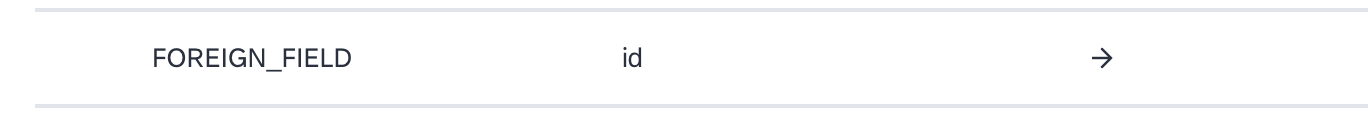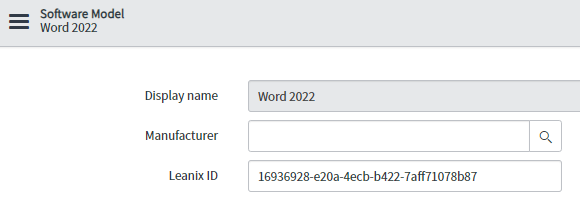Hello,
we are starting with the integration to ServiceNow. At the moment the integration of Applications is working for us, but we are struggling a little bit with the integration of IT Components.
For starters we created a simple configuration as follows:
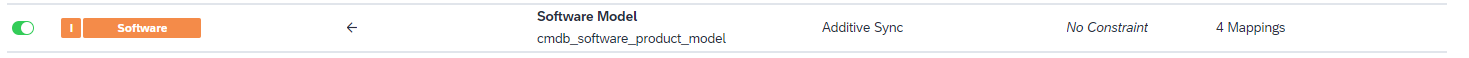
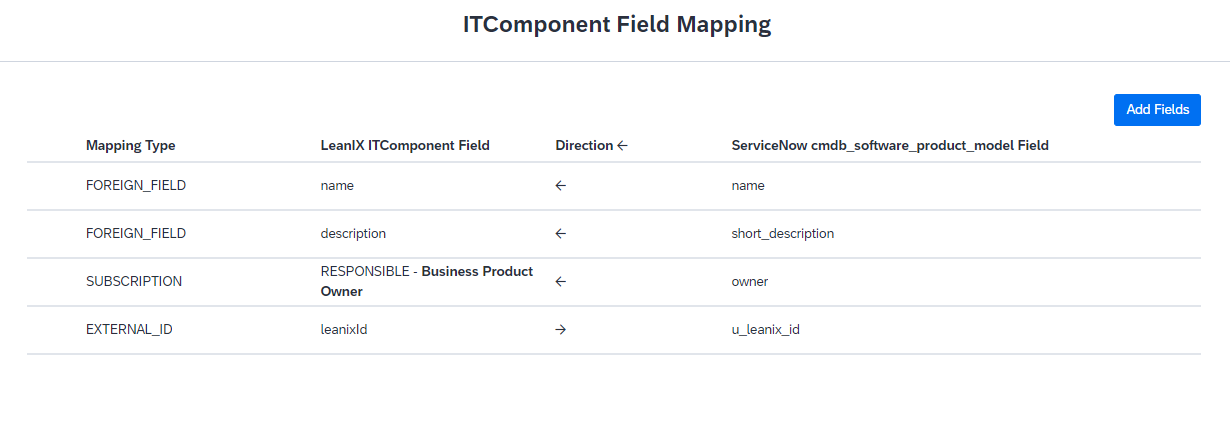
This creates the IT Components with all the attributes, except the LeanIX, which is somehow messed up. It is not showing in the fact sheet, nor its syncing to ServiceNow in the subsequent synchronization steps.
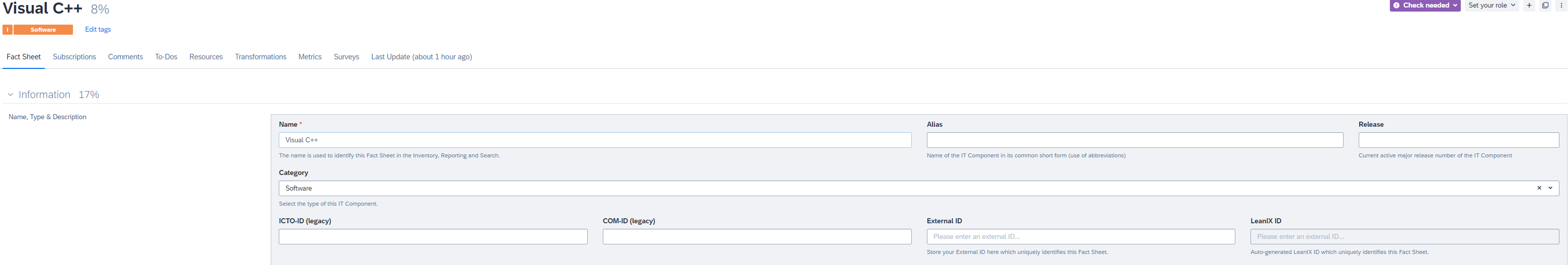
What have we done wrong? Are you able to set the integration in a way that in the fact sheet is missing, it is then created by the integration and LeanIX is sent back to ServiceNow?
Many thanks,
Jaroslav