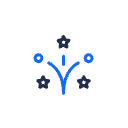I would like configure the application fact sheet to add a relation to another application fact sheet.
If I click on one section and then on “Add Relation” I can create a relation to any other type of fact sheet, but not application.
Is this a known limitation? Or is there a way to relax some constraint somewhere to enable it?
Thank you
Roberto