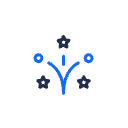Application question:
We are in the proces of analyzing our custom applications.
Some are developed in python, others in Java, VBA, .NET or C#.
How would you register the code base in such a way that you can report about all bespoke applications that are written in an obsolete language (VBA, .Net but also Kobol) come to mind.
Any suggestion would be appreciated.