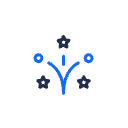We would like to “freeze” the entire LeanIX workspace for maintenance. Only three selected people having user role “Admin” should be allowed to edit within the workspace. All people having ‘Member’ user role should only be allowed to view (just as people having ‘Viewer’ user role’).
Hopefully there’s an easier way of doing this than to manually start changing the ‘Member’ permissions for each and every LeanIX object (application, IT component, etc.) in our workspace? Any thoughts would be welcome. Thanks.
Solved
Apply "freeze" of LeanIX workspace for maintenance
Best answer by justinharclerode
Hi this can be easily and simply achieved by editing the user role types in the admin panel. You’ll be able to remove Importing, updating, etc for specific or all factsheet types. Read more here.
Another solution that I have seen work well, is IF you have a LeanIX workspace you can clone down to your sandbox instance (this has a standard usage restriction sometimes) and begin your work + checks there. While, also removing the import + edit abilities in production. Once done you can then clone upwards to production with your newly refreshed data.
Login to the community
No account yet? Create an account
Enter your E-mail address. We'll send you an e-mail with instructions to reset your password.