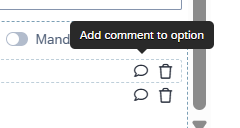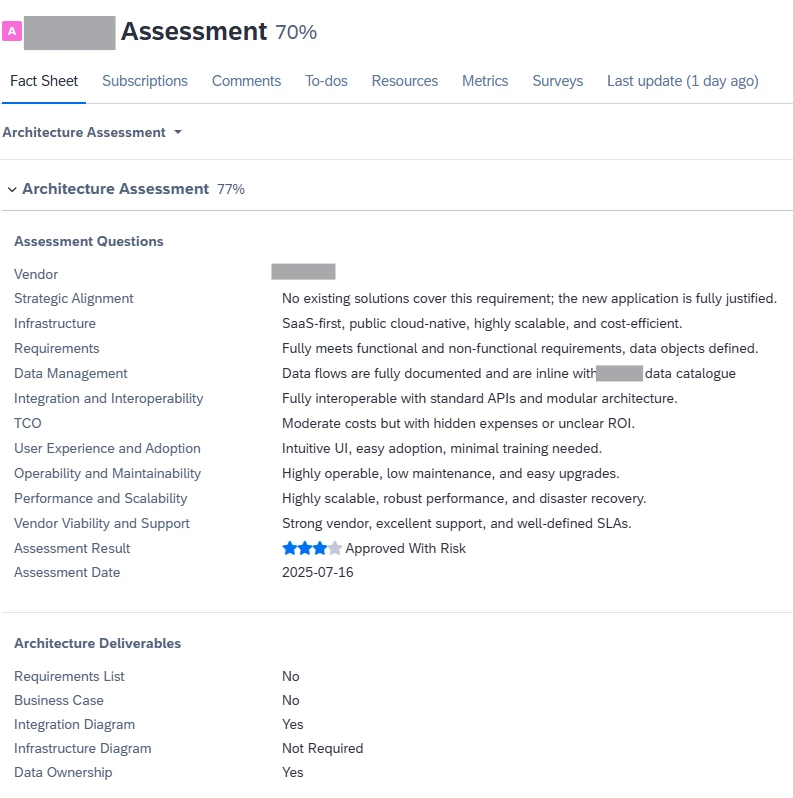Hi All - for each new application, we are performing an architecture assessment. We have 9 questions, each with 4 options that are rated 1-4.
- I’d like to create a calculated field that can get those values from 4 questions and create a calculation what is the total score
- Is it possible to somehow visually indicate for each answer (with colour etc) that the answer tends to be weak (e.g. not secure) or perfect fit to the landsscape.
Is there a possibility to do that in LeanIX?