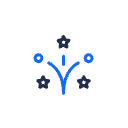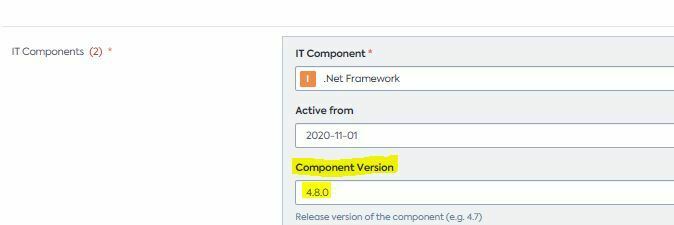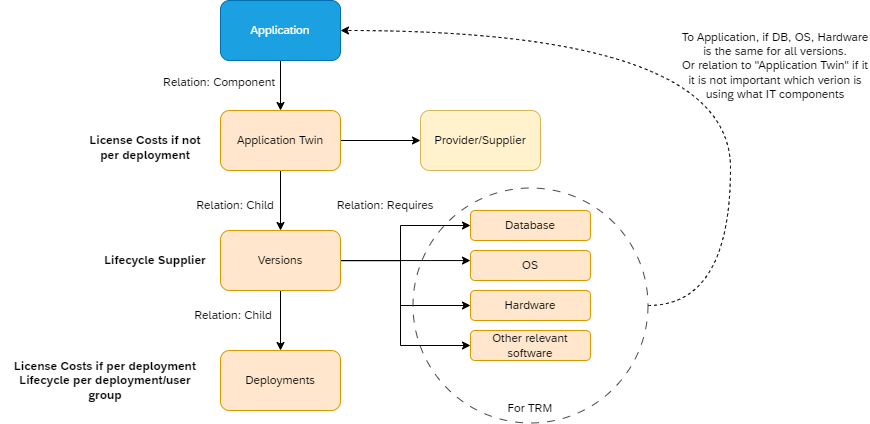Hello everyone,
We would like to envision how to handle versioning in LeanIX correctly. There is the Release field in the Application factsheet type, but in my company we have the need to track several versions of one applications because we have parallel versions.
Let’s say we have three applications A, B and C
We have for A:
V1.0.1 installed at site 1
V1.0.6 installed at site 2
V2.0.0 installed at site 3
For B:
V8.0.0 at site 1
V9.2.0 at site 3
For C:
V5.0.1 at site 2
At any time, another version of C could be installed at site 3 and it could be different than the one from site 2 so we have a need to track it also.
We could clone three times the Application factsheet for A, two times for B, and change the release field but that seems inefficient. Also if one of the shared field (the description, or the Application Owner, or anything else) change, we’d have to edit every factsheet manually. That is also inefficient.
I had thought first to create another factsheet type to represent the Version, but then if there are specific interfaces to be made it would easily break the datamodel…
What would be the best practice to handle that case?