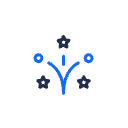I got this from web, I need to get the same steps or similar from LeanIX documentation and search returns nothing.
Someone from the product side verity these steps then tell me where I mean location in docs these steps can also be found. I know it is possible, setting Costs for the relationships between Applications and IT Components (also known as interfaces or underlying technologies), Maybe because I am not an admin search does not even cover adding cost to the relation? BUT it is usually done using the following steps and my admin wants to see these steps come from You the product team.
1. Check Your Data Model
Ensure your LeanIX data model includes a relation type that supports cost attributes. Typically, the relations between Applications and IT Components (or Technical Services) can include custom attributes like Cost. You may need administrative rights to verify or modify the data model.
- Navigate to the Administration area.
- Select Data Model.
- Verify that the relation between Applications and IT Components has a cost field. If not, add a custom field to the relation type.
2. Enable Cost Attribute for the Relation
If not already enabled, configure the Cost attribute for the specific relation type:
- Go to Administration > Data Model.
- Find the relation type (e.g., "Application -> IT Component").
- Add or enable a field for Cost with the appropriate data type (e.g., numeric or currency).
3. Assign Costs via the Fact Sheet Interface
Once the attribute is set up, you can assign costs:
-
Open the Application Fact Sheet.
-
Navigate to the IT Components section.
-
Select the specific IT Component linked to the Application.
-
Use the relation editor to add the cost value in the Cost field.
- Some configurations might also allow adding this data directly in the IT Component Fact Sheet.