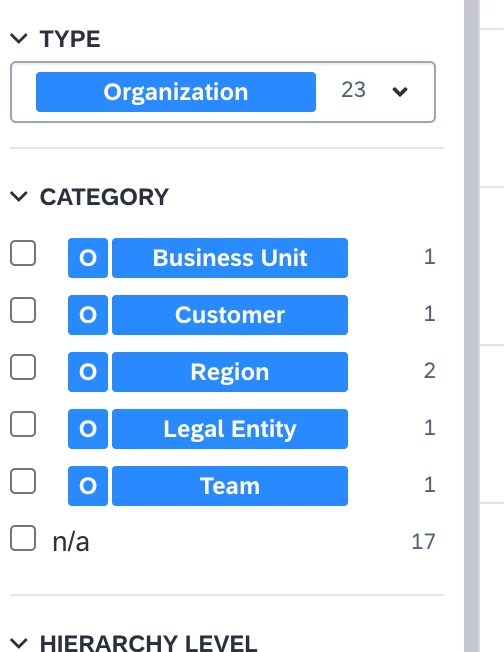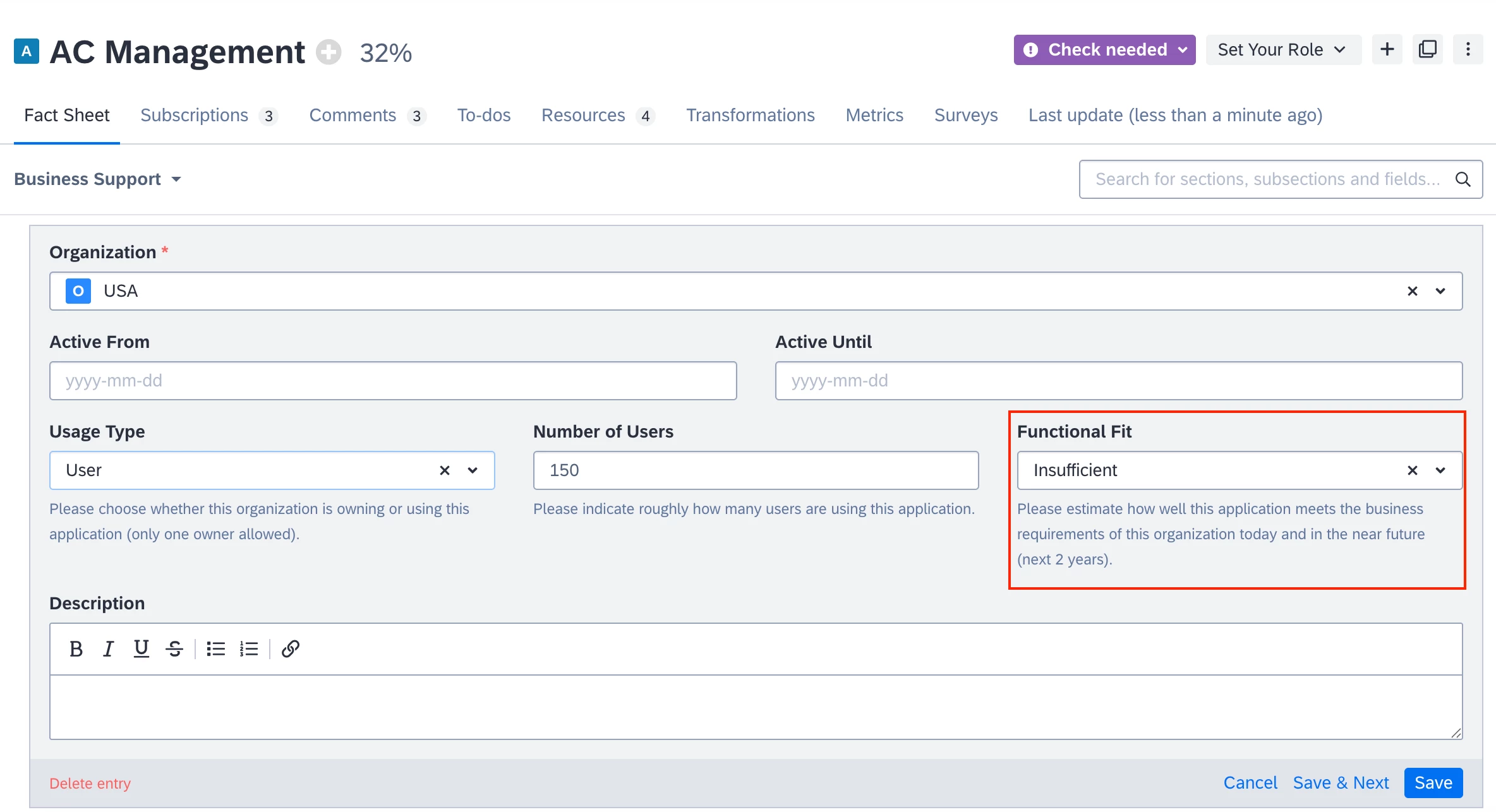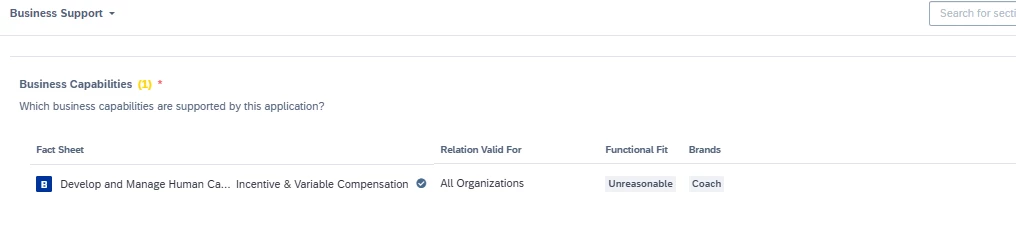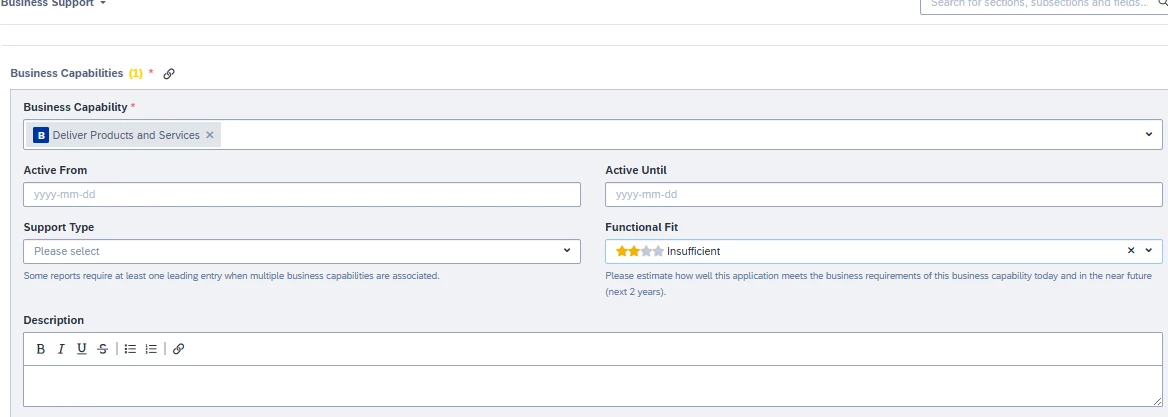I have an application (App1) that is used in multiple regions. The application is linked to two business capabilities (BC1 and BC2). In LeanIX, the Functional Fit is defined on the Application ↔ Business Capability relation.
My challenge is:
-
The deployment is the same application instance across all regions.
-
But Functional Fit is different per region (due to local laws/compliance differences).
-
LeanIX allows me to assign the same capability only once to the application.
-
Because “Region” on the relation is a multi-select, I cannot create a second entry of the same capability with a different Functional Fit.
Example:
| Application | Capability | Region | Functional Fit |
|---|---|---|---|
| App1 | BC1 | NA | Perfect |
| App1 | BC1 | APAC | Insufficient |
Is there a way to model this in LeanIX so that I can have different Functional Fit values per region, without creating duplicate Application fact sheets?
What is the best practice here?