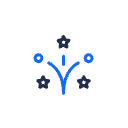How on earth do you get the interfaces map to work?
It is frustrating me to high heavens, and I am ready to cal it quits with the entire LeanIX MESS.
I have active interfaces. I have Active provider applications. I have Active Consume Interfaces.
Why on earth is there still a message about missing data?
What is this Circle Map report looking at in order for it to include “inventory”.
Whilst on the topic, shouldn’t it give a more descriptive set of data, or a “true” create from scratch reporting tool to get at least operational data out of the application?
Help, please.