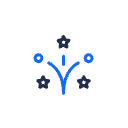Building on the definitions of IT Component Lifecycle dates and assuming these dates are provider dates, then I have a dilemma about understanding which IT Component is currently in use. Consider this:
- I add an IT Component, say MyFirewall version 1.
- I use the lifecycle catalog to add the provider lifecycle dates.
- I notice MyFirewall v1 is in Phase Out.
- I clone the factsheet and update the version number, and make MyFirewall v2 the successor of MyFirewall v1.
- I use the lifecycle catalog to add the provider dates for MyFirewall v2 - it is in the Active lifecycle state.
At this point I don’t know which MyFirewall version I’m using in Production because the dates are the provider dates, not my organisation’s lifecycle dates.
It seems to me that using the Lifecycle Catalog only makes sense when the IT Component supports an Application (which gives you your organisation’s lifecycle dates).
Do I understand correctly or am I missing something?