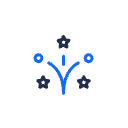The help text on the IT Component lifecycle dates seems to imply these are dates when the organisation is doing something with the component rather than dates when the provider is doing something.
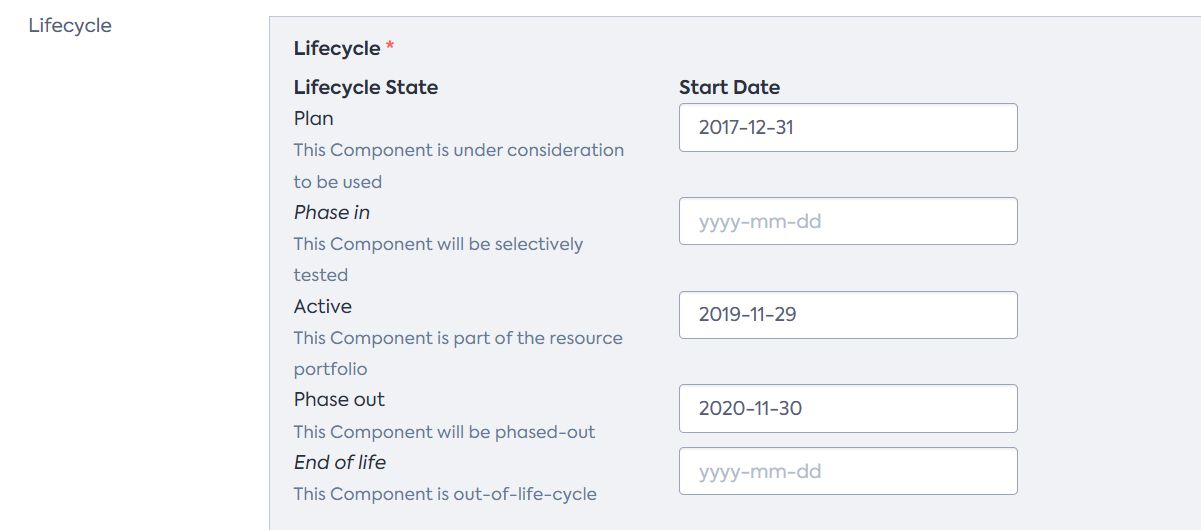
It seems to me, given the Lifecycle Catalog supplies provider dates, that the help text needs to be reworded, e.g.
- Plan - The component has been announced by the provider
- Phase in - The component is in beta or early access
- Active - The component is generally available
- Phase out - The component has reached end of support. Extended support may be offered by the provider.
- End of life - The component is end of life and no longer supported by the provider
Is this the correct interpretation of the dates provided by the Lifecycle Catalog?
Has anyone adjusted their help text and is willing to share their wording?