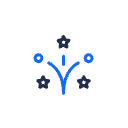Dear all,
I’m currently facing the issue, that we have applications which are end of life, but still in use. Its mainly the support which is out of date, but the application still works. We are currently not planning to use a new release as well, so there is no successor on that.
In fact, the date at “end of life” affects my cost reportings. I added the costs to the corresponding IT Component and included the Provider, but as the Application is eol it dosen’t show up. But I still have costs on that. :(
Is there any option to reflect such cases? I would love to add a new Lifecycle phase (“extended usage”) but there is no option to add such.
Or did I miss something here? Any suggestions how to deal with this issue?
Thanks
Christina