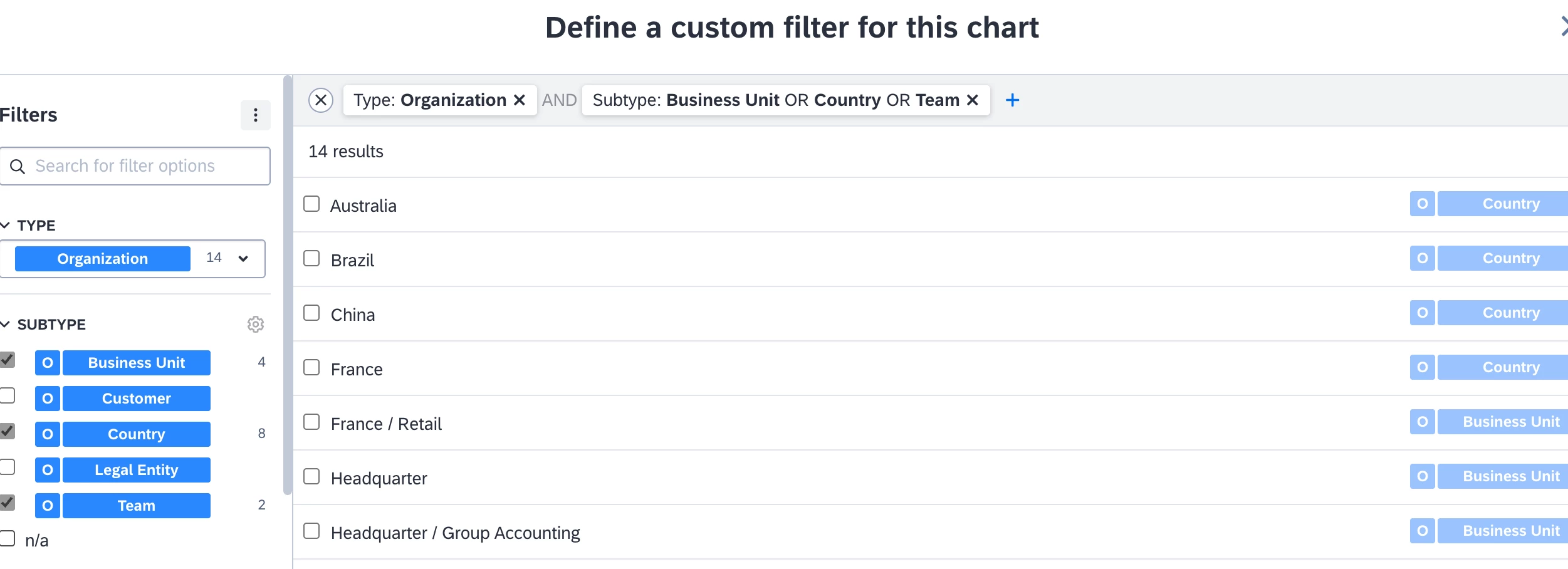Hi All
We have the following subtypes in Organization factsheet:
- division
- business unit (child of division)
- legal entity
- region
- country (child of region)
- location (child of country)
So basically 3 main categories (division, legal entity and geography).
I am facing 2 issues, anyone have experience or proposal for that? I don’t want to create another factsheet type just because I’m missing a subtype filter...is there a solution I don’t see?
- Creating dashboards - I can’t select a subtype in a report builder, so I can’t get a nr of apps per division since I get a flatlist of everything.
- Creating surveys - I can’t send out a survey for App Managers to connect their apps to a country, because they have again a flatlist of everything mixed - very confusing for enduser to see a division, legal entity and country mixed and sorted by alphabet