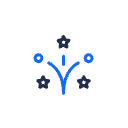Hello,
In my company, for the Business Context/process factsheet, we add as a resource type the related BP diagram. We do it under tab resources, select Diagram ( Link, File , Diagram options available) and then select the Free Draw diagram we want to assign to the factsheet.
In the BP portal, in the detailed section, we would like display the link to the Diagram assigned to that Business Context/process Factsheet. It seems that only resources added under “Link” can be shown in the Portal.
Does anybody know how to add a Diagram so it can be displayed detailed section of an Factsheet in the Portal?
Cheers,
Silvia