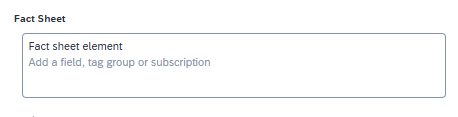I am creating a survey and based on the response of the survey i have added a calculated field that calculates a score. Based on the score, the code categorizes the score into three levels of High, Medium and Low. I want to store that categorization in an Application Fact Sheet. I added an option field which can take these three values.
How can I automatically update this option field from the survey? Is it possible to do so?
Storing results in Fact Sheet from a survey
Best answer by GiannisAnt
You have to create a field (Single Select field I assume with your scores, as you probably already did)
If Field A, Field B and Field C are used to calculate the Field X (the calculated score),
you will create a Survey asking the values of A,B,C.
People will fill these values and once they are populated they will be used to calculate the final field score in the fact sheet.
You don’t have to ask or add the calculated field in the Survey since it will be filled automatically in the fact sheet once the fields used for its calculation are completed.
Why do you need to map the calculated field in the Survey? I mean you need the data to calculate it you don’t want users to assign a score themselves I suppose.
So if your question is if you need to map it to the Survey just because the values for its calculation are being used in the Survey, you don’t have to.
Login to the community
No account yet? Create an account
Enter your E-mail address. We'll send you an e-mail with instructions to reset your password.