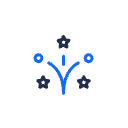Hello everyone, how are you?!I saw in this post Connecting GraphiQL to PowerBI that it was possible to retrieve inventory information through code in Power Query. I can retrieve some fields, as in the example, but when I try to retrieve custom fields, the code returns errors.Expression.Error: The 'data' field of the record was not found.Details:errors=[List]Has anyone else experienced this? How can I fix it?
Solved
Connect GraphQL to Power BI - Custom Fields
Best answer by Thomas Schreiner
If you already have an API token (which I assume because you are able to run GraphQL queries), you can follow these steps:
https://help.sap.com/docs/leanix/ea/odata-integration?locale=en-US
The only step that needs admin interaction is 1a, and only if your workspace has not yet been enabled for OData access. All other steps can be done by any non-admin.
Login to the community
No account yet? Create an account
Enter your E-mail address. We'll send you an e-mail with instructions to reset your password.