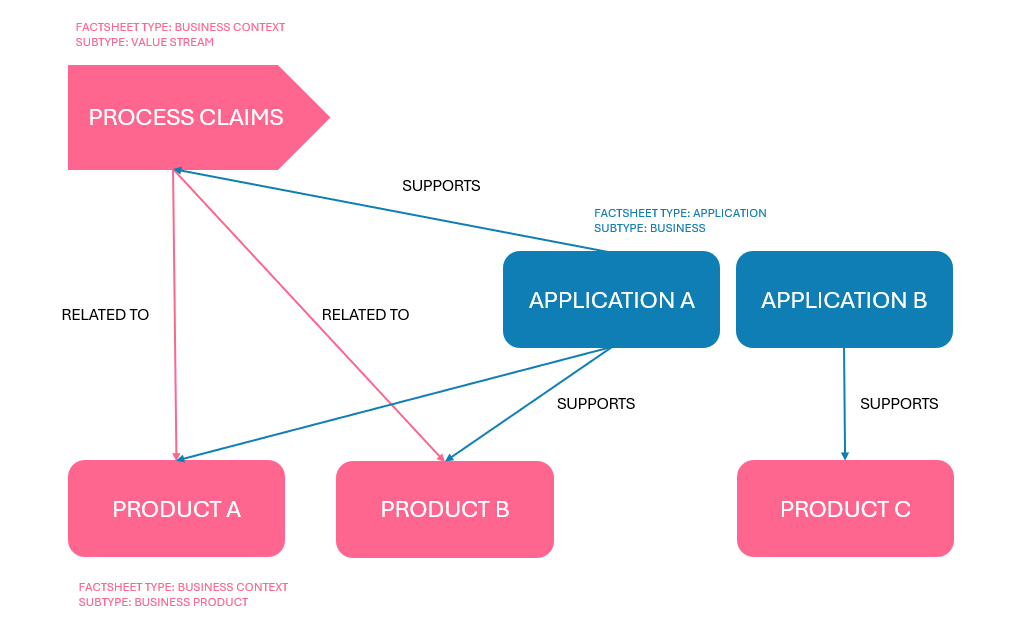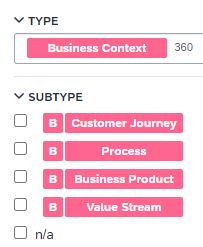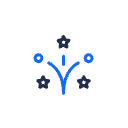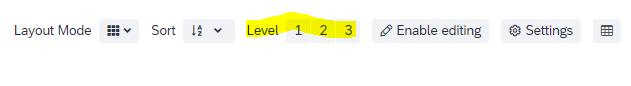Hello everyone -
I’m new to LeanIX community and I did search to see if there was a similar question asked and didn’t find anything. Let me give some context before I ask the question:
I am a business architect in a health insurance company that sells different types of health insurance “Products’. I’m documenting value streams, using Business Context fact sheets, across the organization and then linking Applications, which have their dependencies on the IT components. There are certain value streams that are either specific to a “Product” or multiple Products. Similarly there could be Applications that would be used for a specific Product. I need to create “Product-Specific” views in LeanIX. For example, I need to answer following questions:
- Which Applications support Product A?
- Give me a view of Product B value streams and the related Applications and IT Components?
Here are my questions:
- How can I best associate specific Products against value streams and applications?
- Would “Tags” be the optimal mechanism here?
- Could I use custom fields? If so, in which facts sheets and how?
Thanks