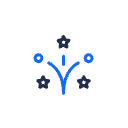Hello! Can I get some guidance on how to use the log data in LeanIX for reporting purposes? At the moment I can only see how to use the factsheet data readily available in the Inventory tab, but nothing on the log details of the fact sheet.
Solved
How does one access the fact sheet change logs?
Best answer by Helder.Luz
Hi
In addition to viewing the log in the Last Update tab of each fact sheet (https://docs-eam.leanix.net/docs/collaborating-and-managing-data-in-fact-sheets#reviewing-the-fact-sheet-update-log), you can access it programatically using the GraphQL API. See here for details: https://docs-eam.leanix.net/reference/get-event-logs-for-a-fact-sheet
Hope it helps.
Cheers.
Login to the community
No account yet? Create an account
Enter your E-mail address. We'll send you an e-mail with instructions to reset your password.