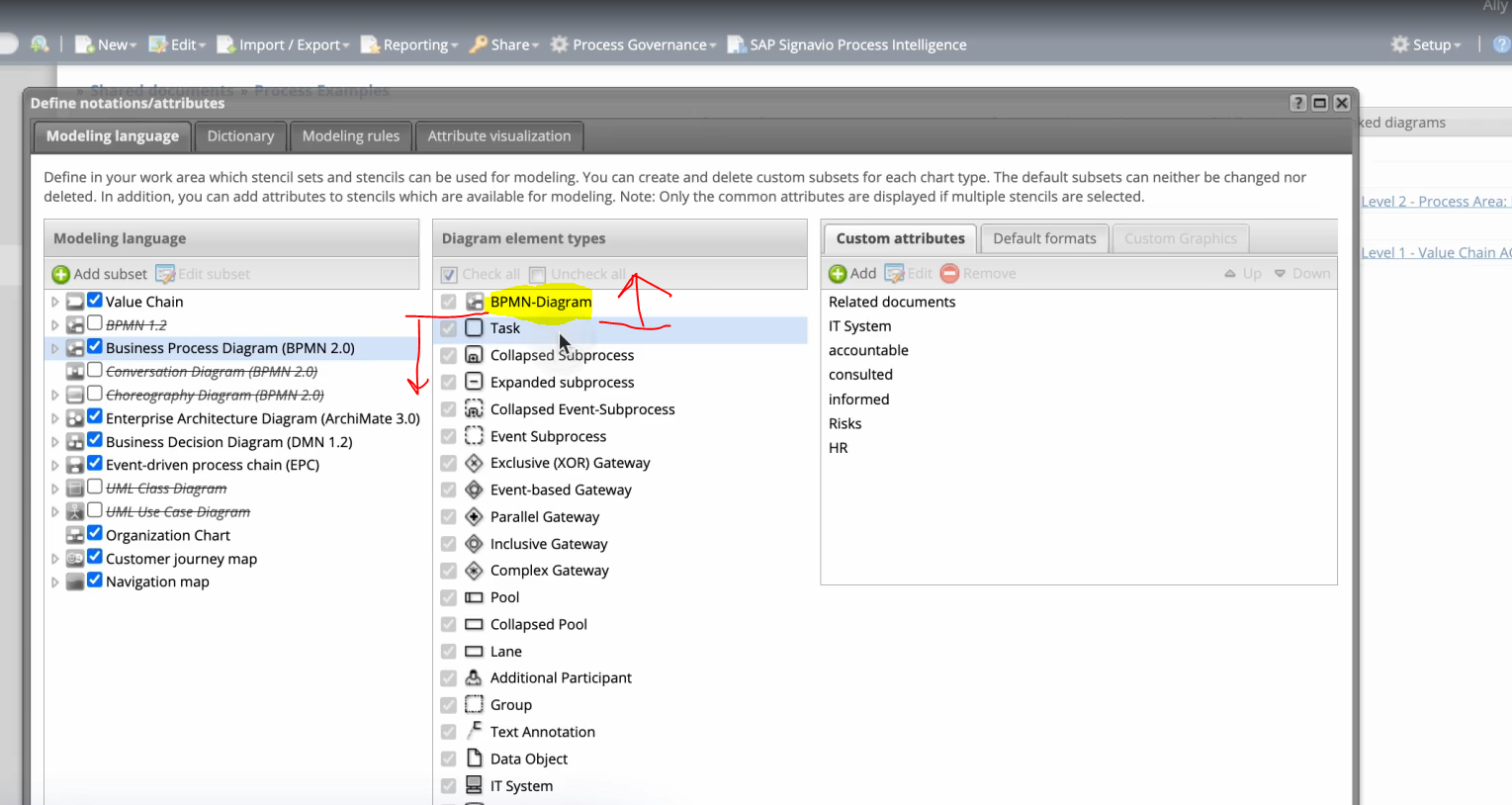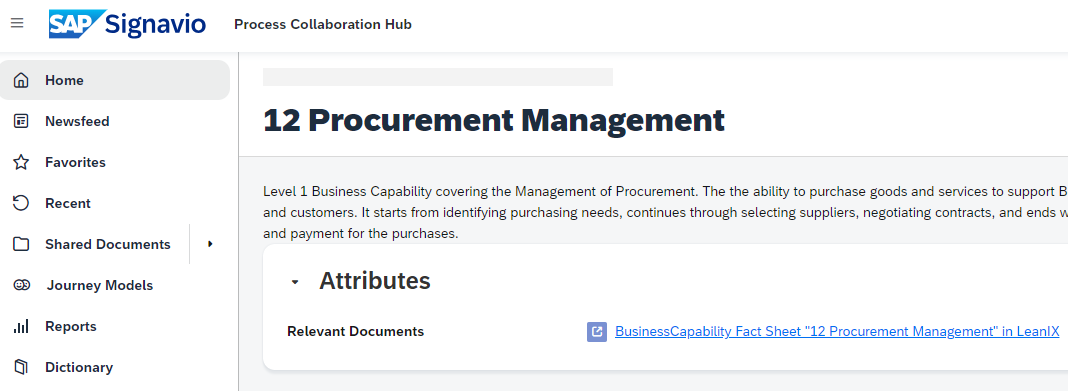Hello everyone,
I have a question about the practical use of Business Capabilities from LeanIX within the context of process modeling in Signavio. My understanding is that Business Capabilities represent the “What” an organization needs to achieve its strategic goals—essentially, the abilities required. Processes, on the other hand, describe the “How” and provide a concrete sequence of activities to implement these capabilities.
I’m uncertain about where and how Capabilities can be effectively utilized within a Signavio process model. If a process explains how a Capability is carried out, what added value does integrating the Capability into the process model bring? Should Capabilities be added as a reference to clarify the strategic alignment, or are there other best practices for using Capabilities in process modeling?
I would appreciate any recommendations or insights on how others are handling the connection between LeanIX Capabilities and Signavio processes, as well as the benefits they are realizing from this integration.
Thank you in advance for your support!