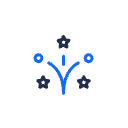Hello Community 😀
Does anyone know how I could possible create a field for a fact sheet that will only allow a validated Active Directory email address and add the name as it appears in Active Directory? Or more specifically Azure Active Directory?
Thank you!
Question
Validating fact sheet data entry for email and name using Active Directory
Login to the community
No account yet? Create an account
Enter your E-mail address. We'll send you an e-mail with instructions to reset your password.