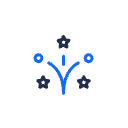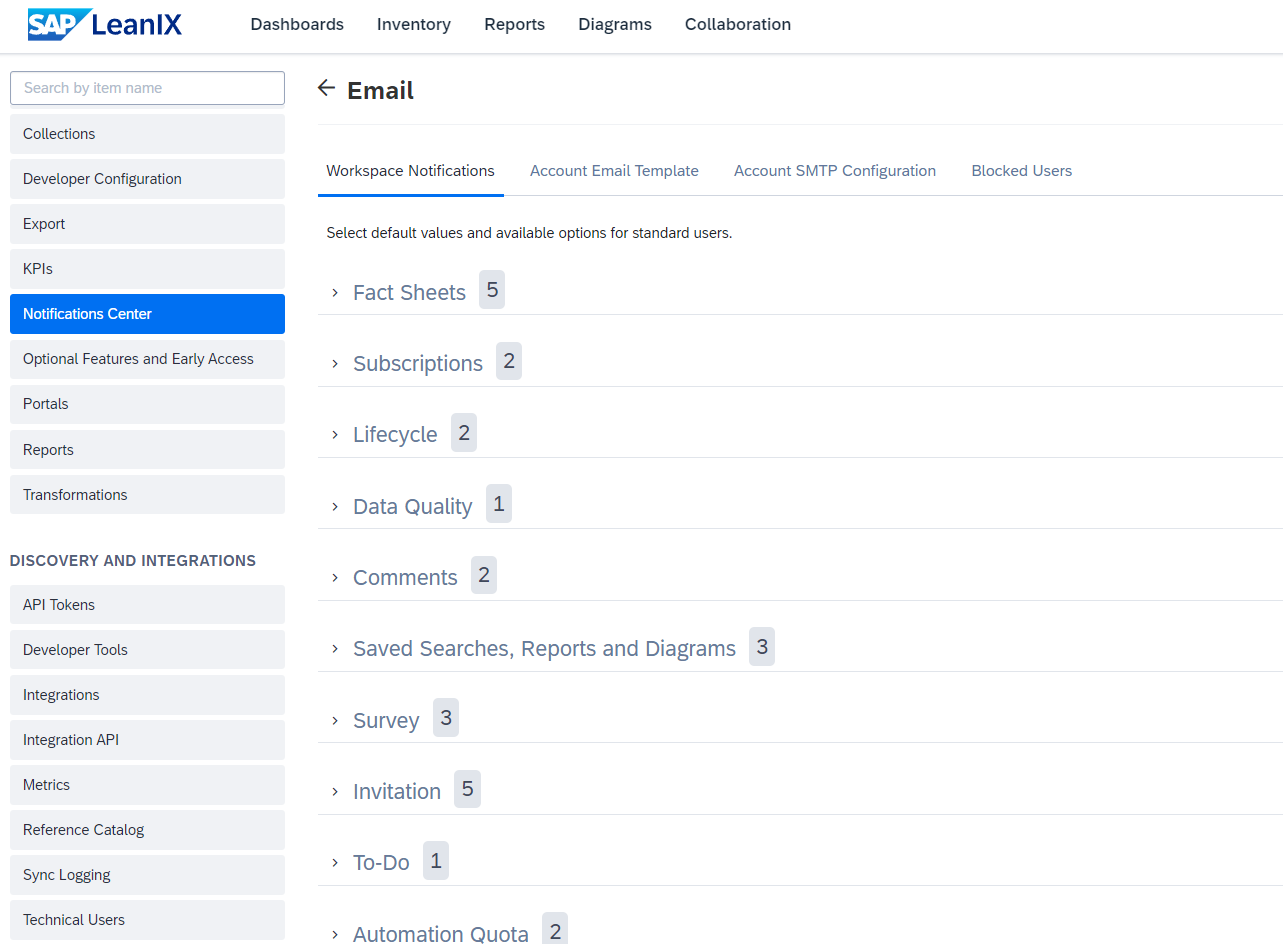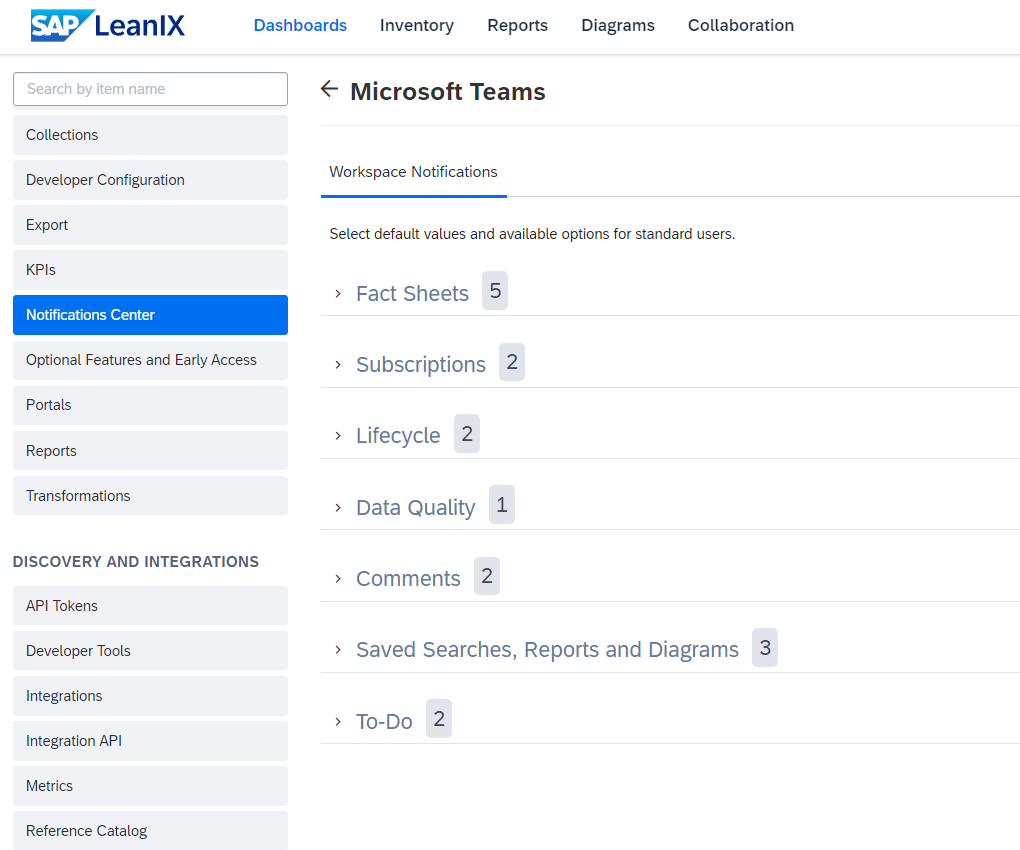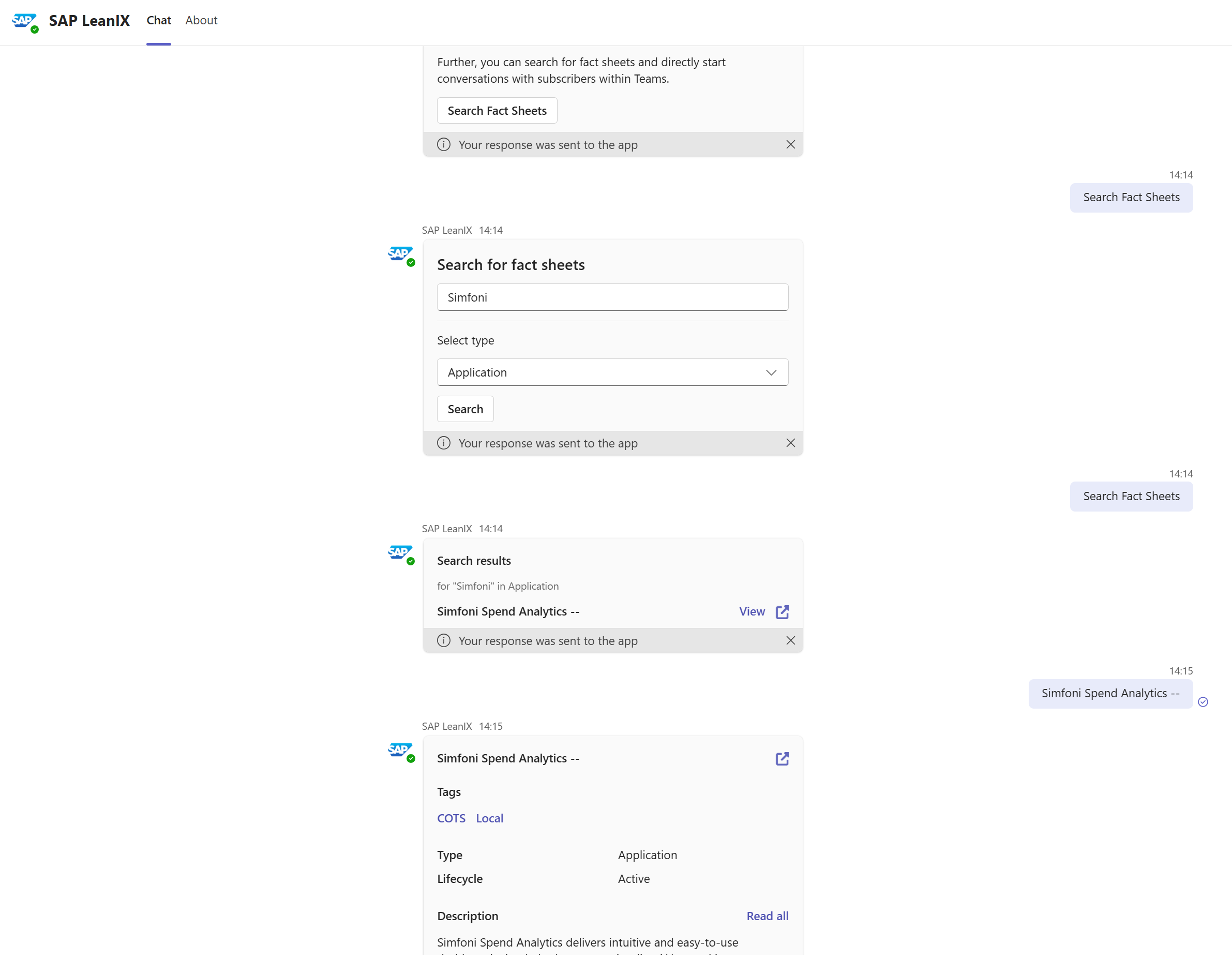Hi LeanIX Community,
We’re experiencing activation issues with one of our LeanIX clients due to their security system blocking LeanIX-related emails (e.g., workspace invites, password reset notifications).
LeanIX Support informed us that these emails are sent via the Mailjet system, which uses the domain *.mailjet.com (e.g., bnc3.mailjet.com). While the IP address (hidden) is exclusive to SAP LeanIX, Mailjet’s use of multiple subdomains for email delivery complicates matters.
The suggested solutions include:
- Configuring the client’s firewall or DLP to allow emails from the specific IP and
*@mailjet.com. - Setting up a custom SMTP server (https://docs-eam.leanix.net/docs/notifications-center#setting-up-a-custom-smtp-server-for-email-delivery).
However, our client is highly security-conscious and reluctant to open their firewall for the *@mailjet.com domain due to its association with spam.
Have other LeanIX users encountered similar challenges? If so, how have you managed to resolve them without compromising security?
We’re particularly interested in hearing about any best practices, alternative approaches, or configurations that have worked in similar situations.
Looking forward to your insights!