I am trying to update an existing diagram detailing a 360 view of an Application and its associated IT Components, Interfaces, Data Objects, Organizations etc. with any new Fact Sheets that have been created in relation to that Application since it was originally produced. When I am adding Fact Sheets to the Diagram from Inventory I can use a filter in the search to be able to filter down to things related to the Application, but I can’t see a way of identifying in the result set (or through a further filter) which Fact Sheets already exist in my diagram and which ones need to be added - is there any way of doing this?
Hi
maybe I'm not understanding the problem correctly. But when you add a fact sheet, you can use the menu to display the dependencies (with or without a filter):
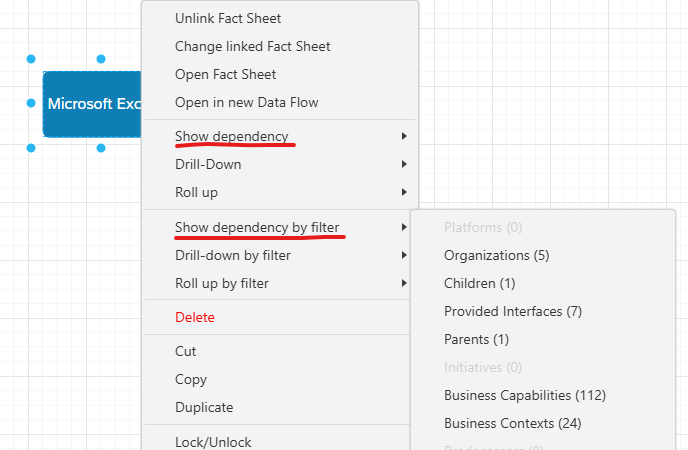
Only those fact sheets that aren't already in the diagram are automatically added. If they're already included, the dependency is automatically added to the existing object.
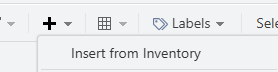
when I then use the search results after filtering down by my Application, there doesn’t seem to be anything that limits the result set or provides any indication based on what is already in my diagram:
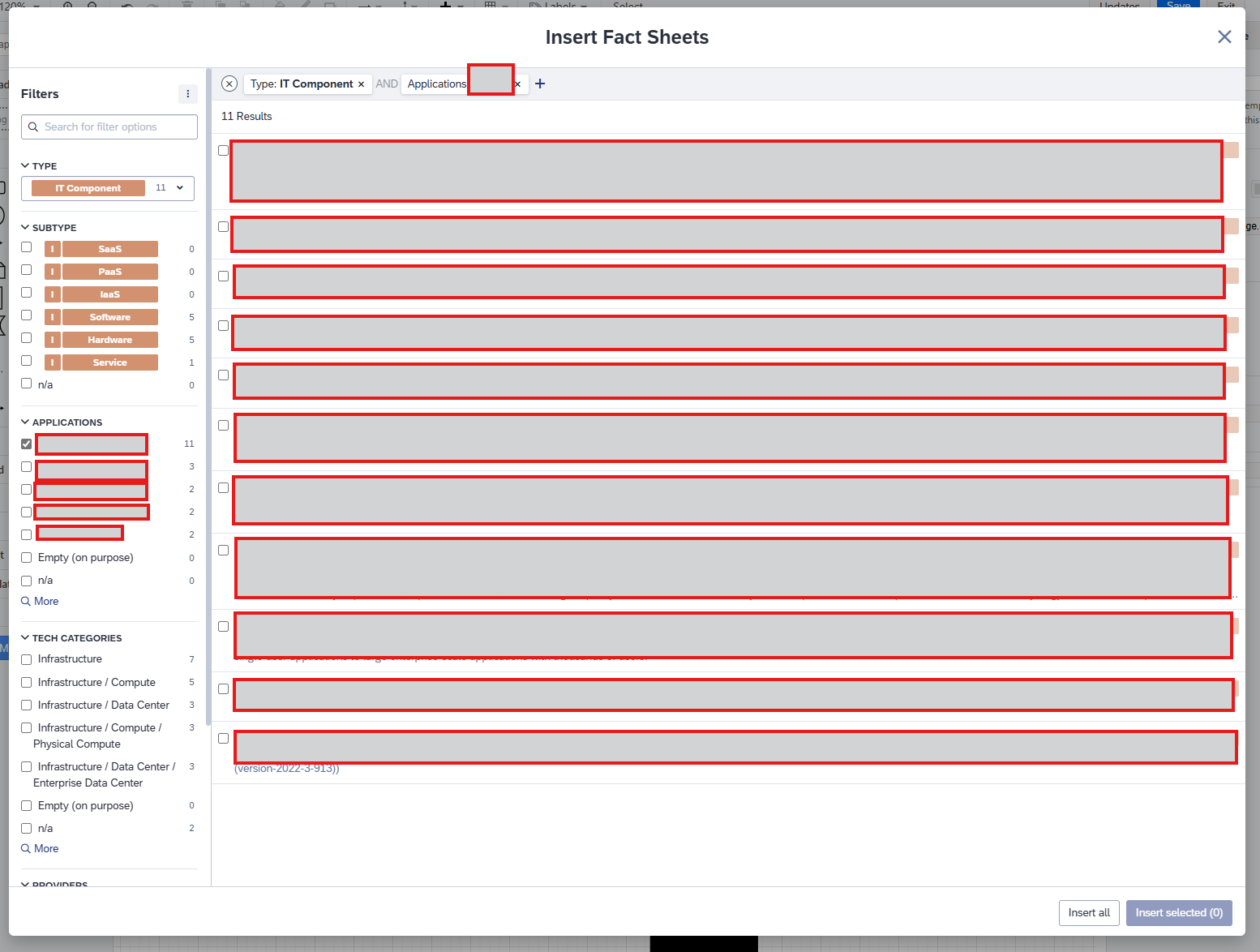
In this scenario, where we have many people potentially creating new Fact Sheets and associating them to the Application, I would want to be able to tell which ones I need to add to the existing Diagram and which ones are already included, Hope that helps explain
Thanks 
Reply
Login to the community
No account yet? Create an account
Enter your E-mail address. We'll send you an e-mail with instructions to reset your password.
