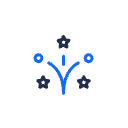Hi all
We’re new to LeanIX and want to brand the UI at least a little bit 😃
Therefore I created a 180x30 .svg with our company logo (also svg) to replace the default one. However, .svg doesn’t seem to work properly and I assume that there are some constraints how the .svg needs to be designed.
I also downloaded the default LeanIX-logo and re-imported it to LeanIX and this also doesn’t work. It only shows mostly a box without content.
re-upload of the original svg back to LeanIX
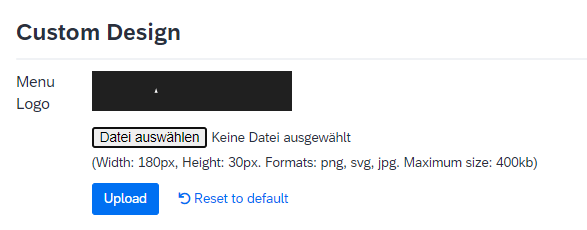
Does anyone have created their own logo as svg and it is working? I used Inkscape.
png and everything else works, of course. But svg is so much better for this.
Cheers
Jochen