I am trying to generate a simple diagram that contains all our business capabilities and the Description for each business capability. I can make a diagram that has the Business Capability Names and relationships but I can’t find out how to add the descriptions, does anyone know how do I do that?
Diagram containing Names and Descriptions from Factsheets
Best answer by Justin Swift
@shane I think it is a feature of current diagramming tool design that linked factsheets only pull through a limited number of name type attributes. You could always raise adding other attributes as an idea in the product roadmap, I’d vote for it. If there are not too many capabilities and assuming it is fairly static you can create a diagram inserting from inventory the BC and adding a text box for the description manually.
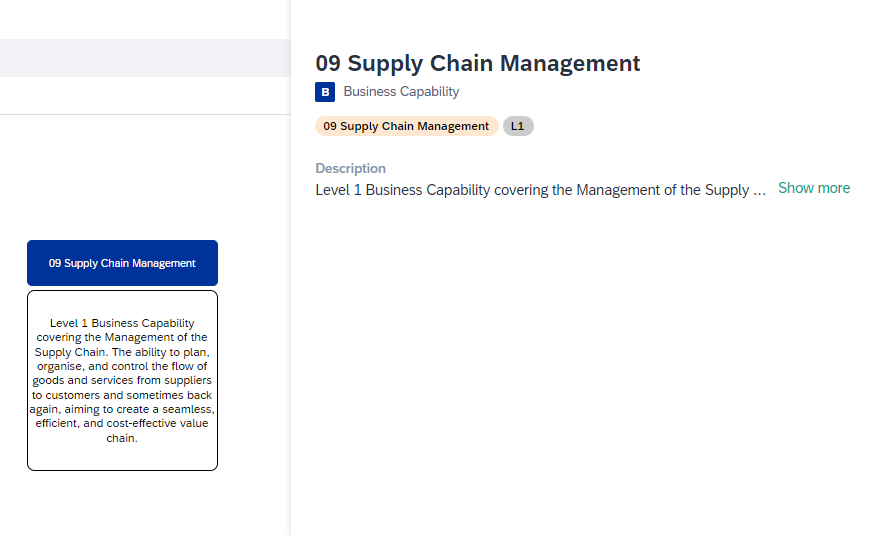
This keeps the link to the Factsheet on the diagram but adds additional information directly in the diagram. Not ideal but a way to create the base diagram within LeanIX and not in another tool.
Login to the community
No account yet? Create an account
Enter your E-mail address. We'll send you an e-mail with instructions to reset your password.



