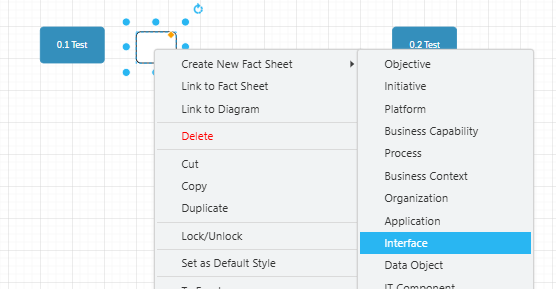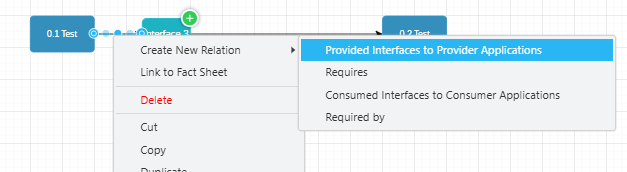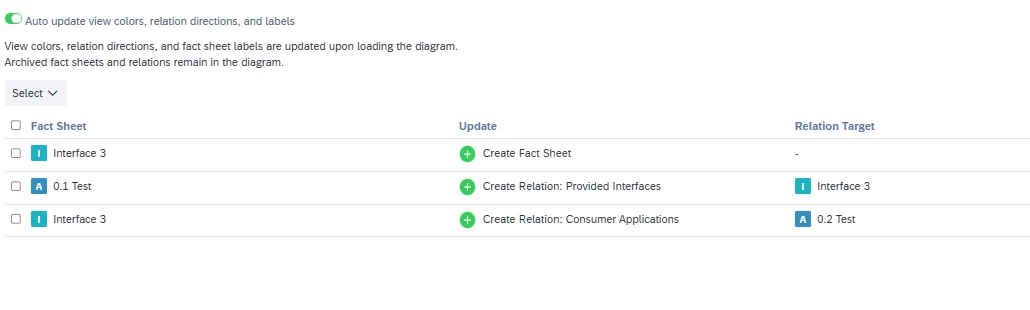I have my key applications listed in the inventory. I also created a System Context Diagram that shows how data flows between these applications (on paper). Now, I want to create a Data Flow Diagram in LeanIX and expected that the relationships from the diagram would also appear automatically in the inventory. Unfortunately, that didn’t happen. (I selected both the applications in the Diagram and also the correct relation between them)
Similarly, if I add relationships in the inventory, they don’t automatically show up in the Data Flow Diagram either.
So, I’m wondering—how can I make these two things work together? How can I sync or connect the relationships between the inventory and the Data Flow Diagram in LeanIX?