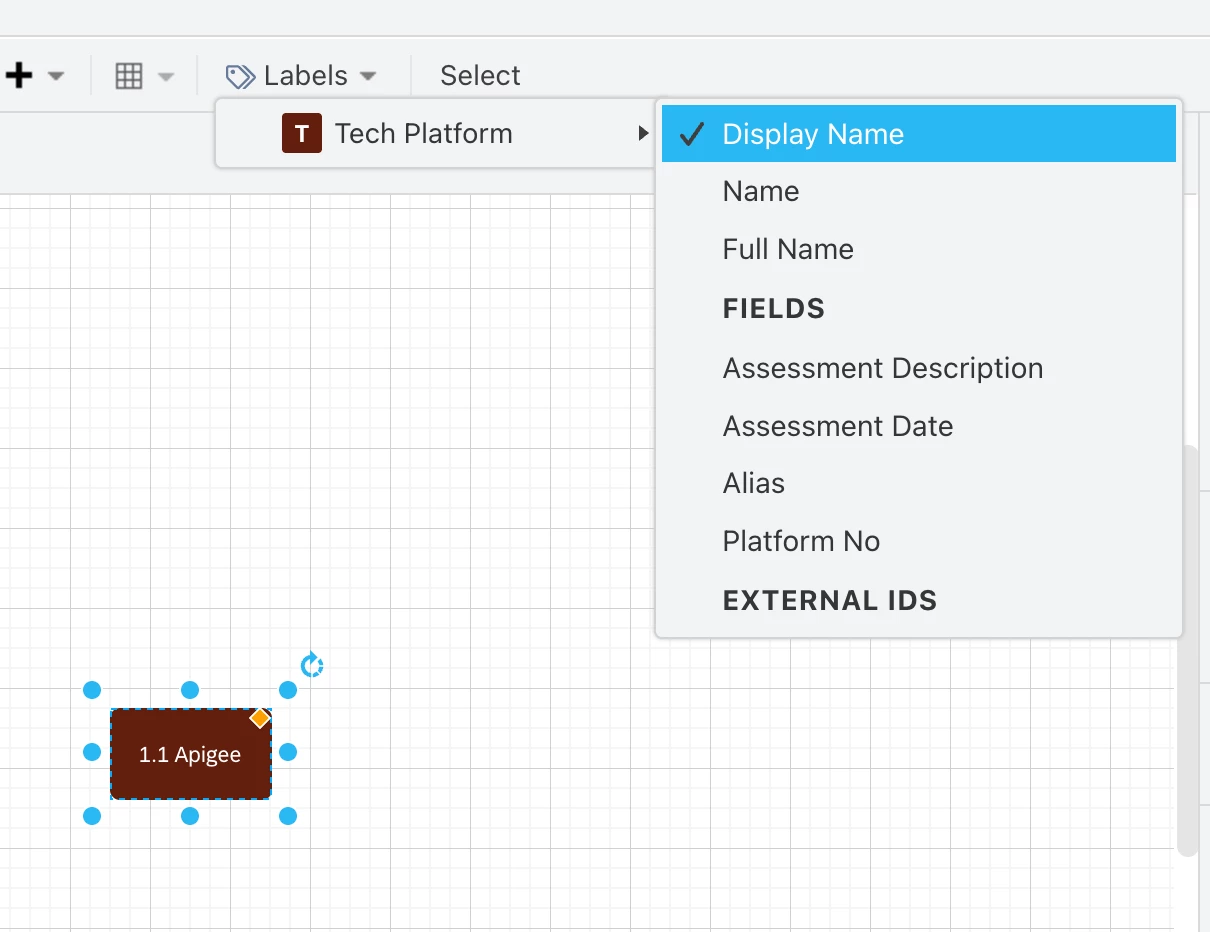I want to create a diagram containing our enterprise-wide business capabilities that includes the capability name plus a reference ID we have assigned to each capability (we have created an attribute field for “Capability Number” in the fact sheet).
Is it possible to include multiple attributes in a diagram?
e.g. “1.1 Capability Management”, with 1.1 taken from the Capability Number field.