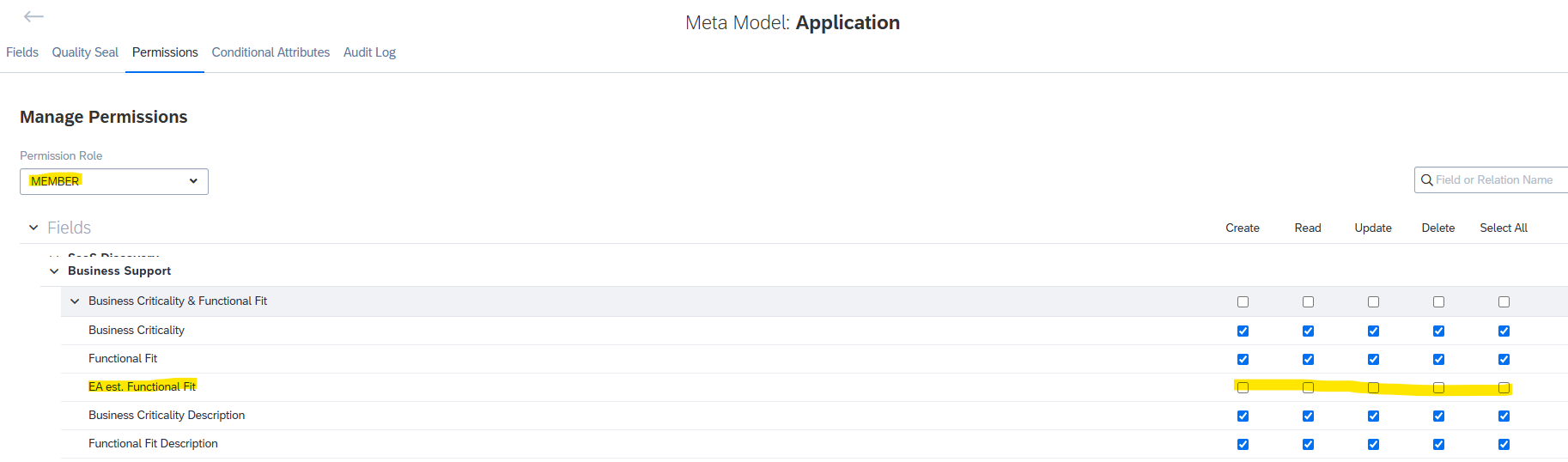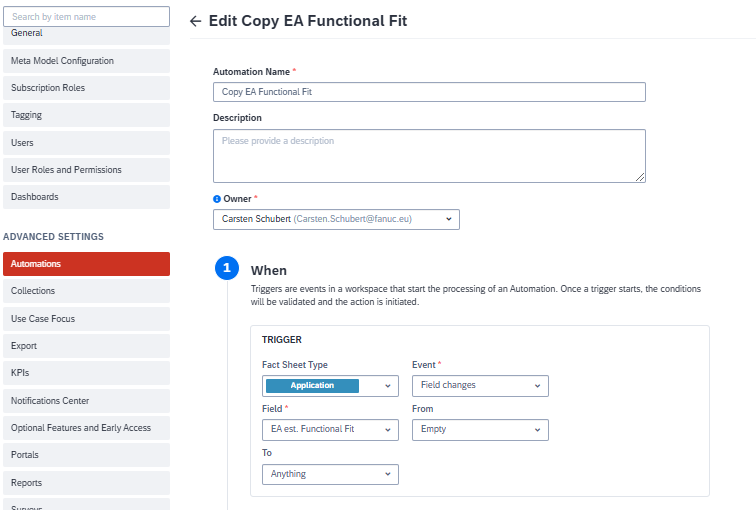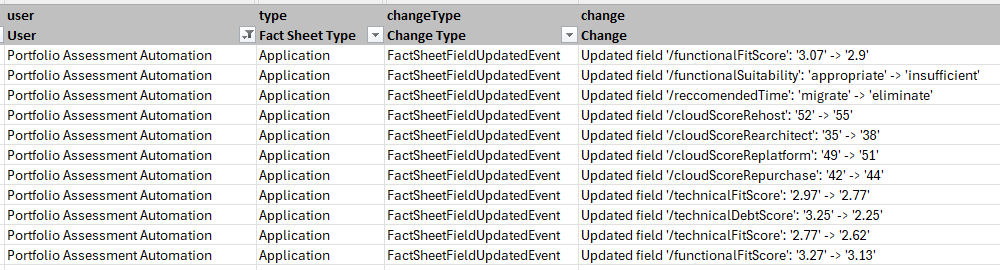Greetings...
Is there a better way of comparing older/newer assessment results?
The initial TIME/6R assessment was completed within EA team for both Functional/Technical Fit Survey Assessments.
Now, we are asking actual Application/Business owners to review and update the assessment completed earlier.
I can go into each App FS and check Last Updated to figure what has been changed.
Looking for a better way in a report or saved search results, to compare older vs. newer values changed.
Let me know.
Thanks.