When I export as xlsx an inventory view in table form, the resulting file lists the Authentication Type as "AuthType1" or "AuthType2" etc and not what they really are. Any way to fix this? Or setting or something I can change to get these to match?
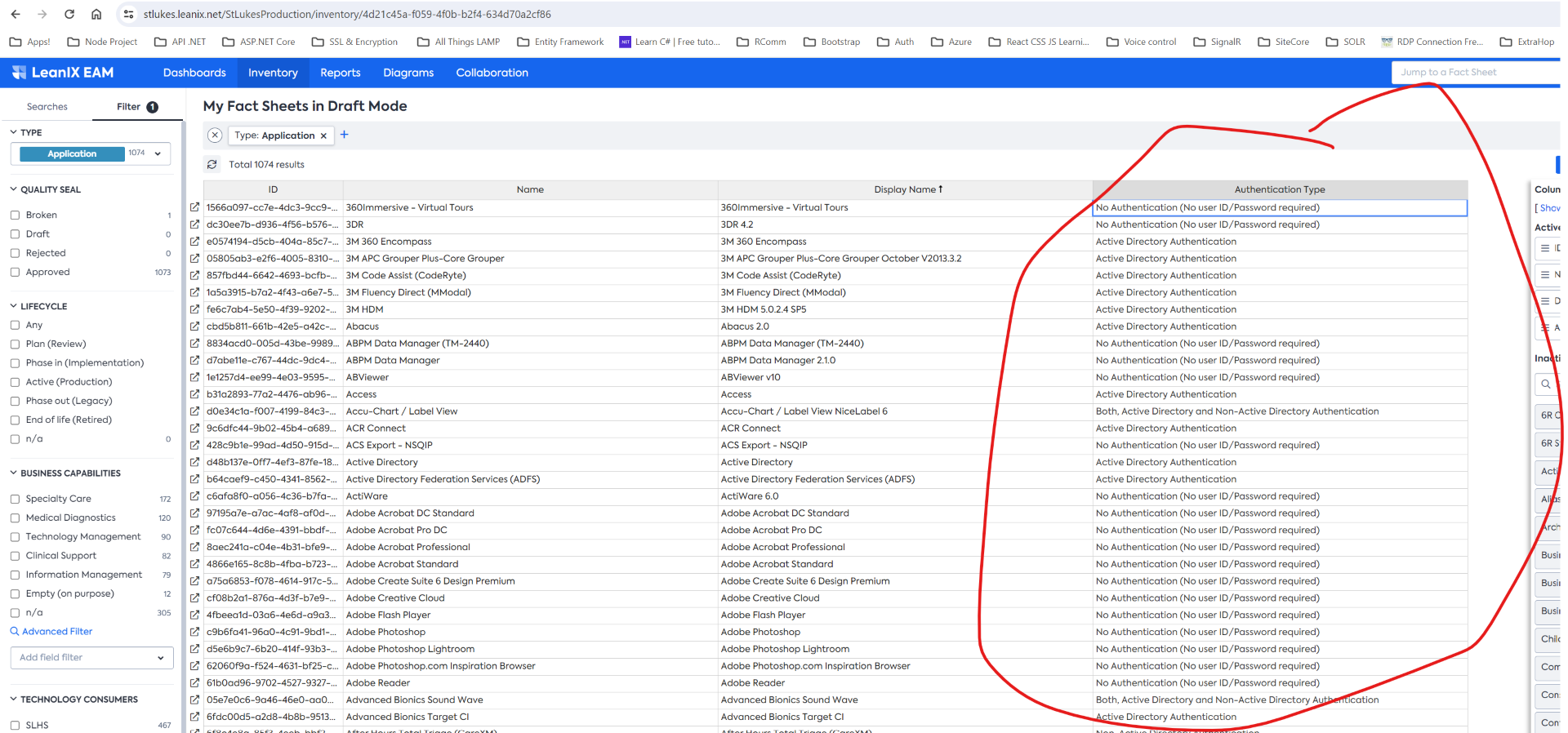
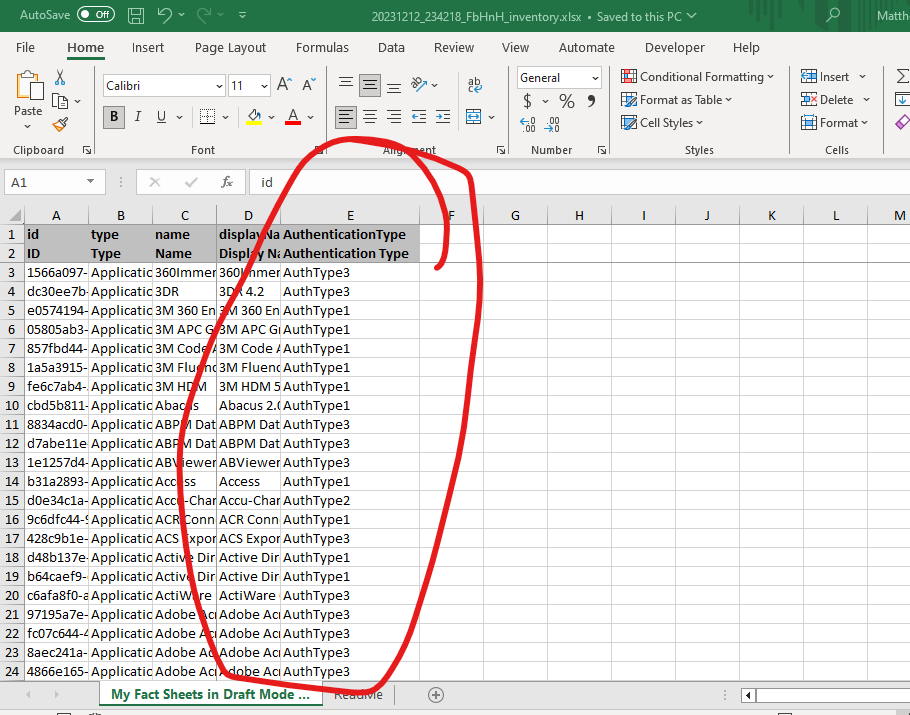
When I export as xlsx an inventory view in table form, the resulting file lists the Authentication Type as "AuthType1" or "AuthType2" etc and not what they really are. Any way to fix this? Or setting or something I can change to get these to match?
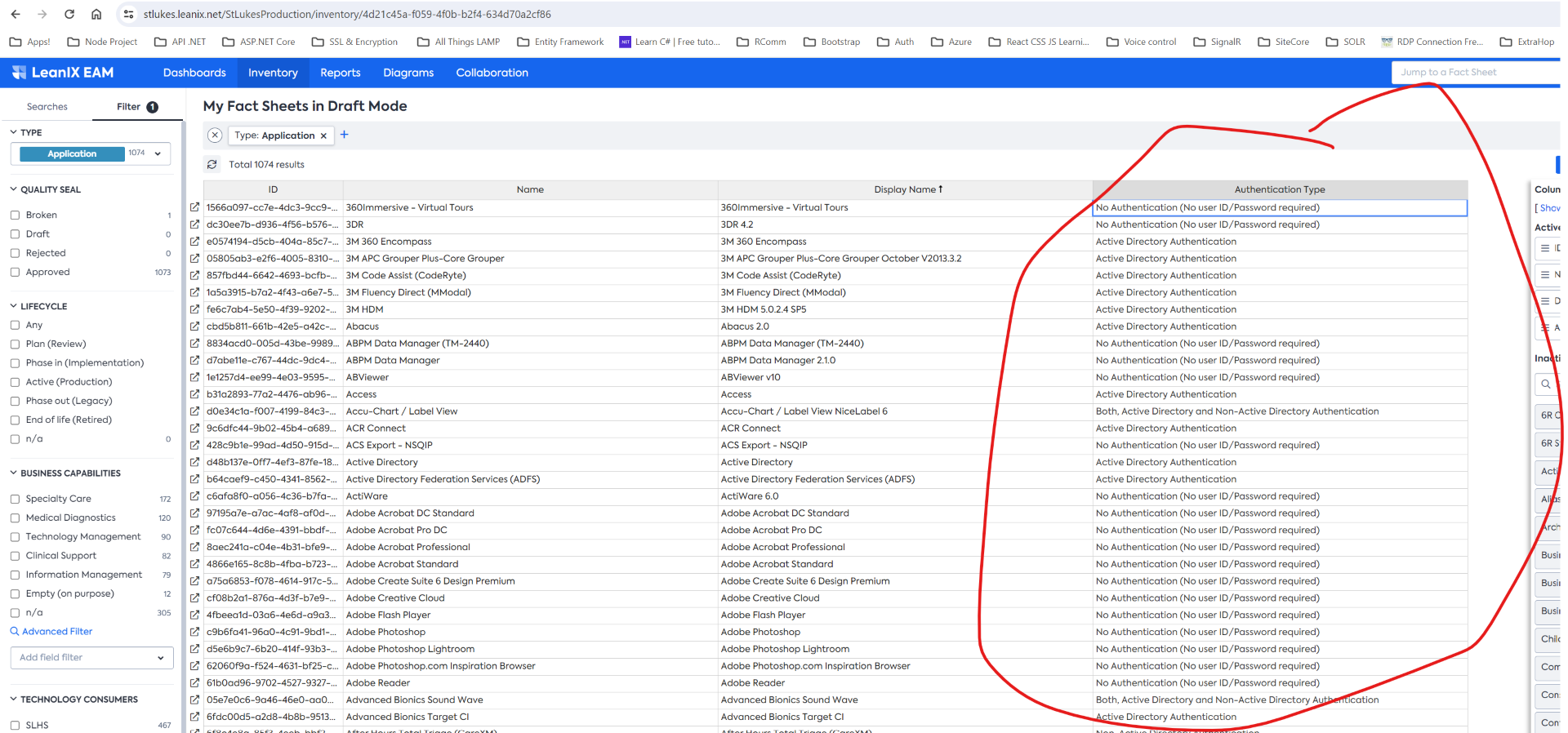
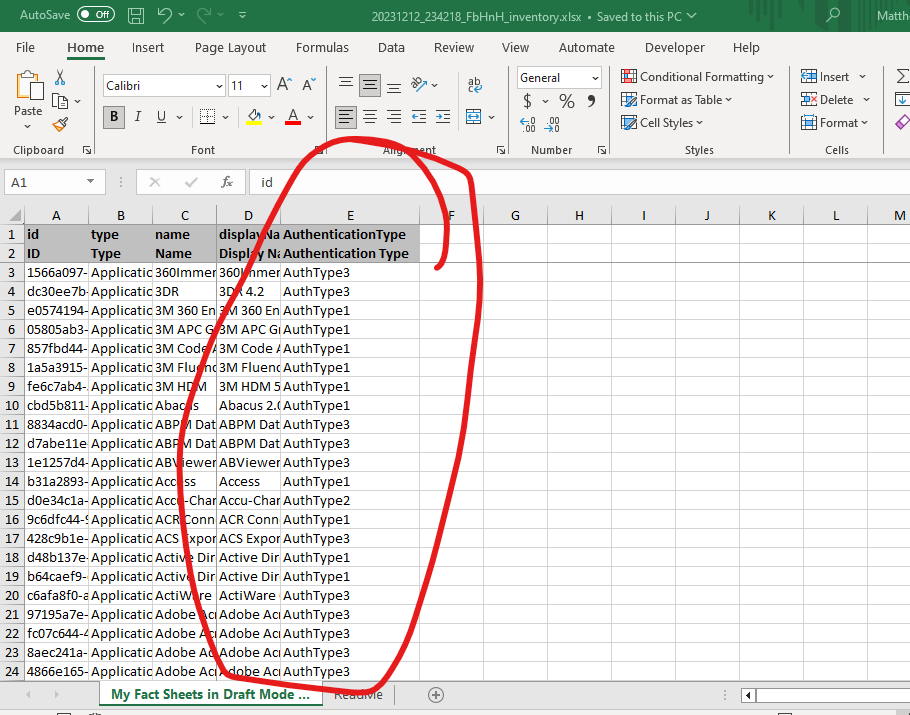
No account yet? Create an account
Enter your E-mail address. We'll send you an e-mail with instructions to reset your password.