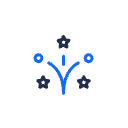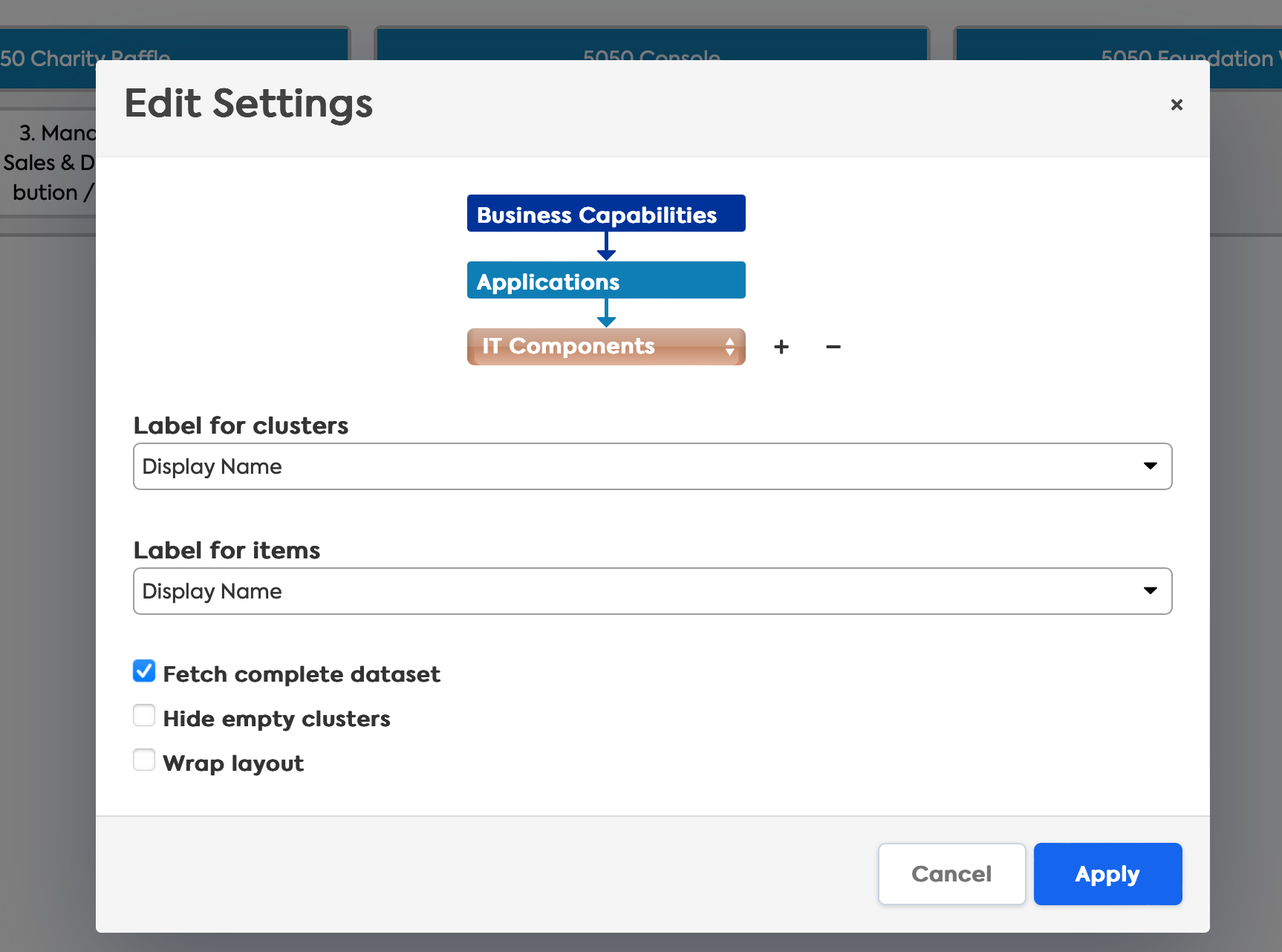In the Landscape or Matrix report can you group IT components by business capabilities? without going through the applications?
Solved
Grouping IT Components by Business Capabilities
Best answer by Mazen
Thank you Helder, very cool report.
Cheers,
Login to the community
No account yet? Create an account
Enter your E-mail address. We'll send you an e-mail with instructions to reset your password.