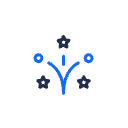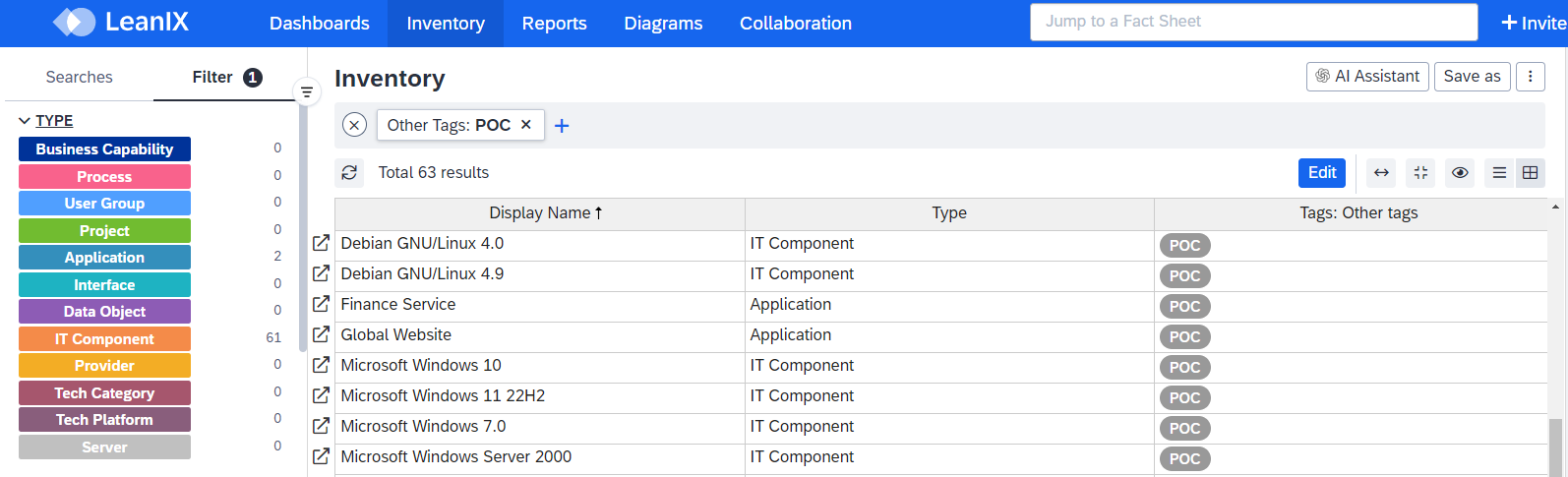Hello,
From seeing many views, lists and reports, it seems to me that out-of-the-box, one can only list either applications or components at the same time, not a mix of both.
If true, what would the rationale be on this?
I could understand that not all fields or tags can be listed in the same list if different types of objects does not have the same ones, but given that some fields or tags ARE shared by all objects types it seems to make perfect sense to be able to list them in one single list.
A bit like having a list called “Fruit basket”, it listing all kinds of fruits you have and then showing shared properties of these kinds. You don’t have to know in advance what fruits you have as all kinds will be listed assuming there is no other filtering. The list can then be exported to Excel for further analysis.
This seems way more dynamic compared to having to make a separate list for each fruit type, exporting each list to Excel and then trying to merge lists in Excel.